Designing a Network Topology in the Offline Page
The ARM provides network operators an add-on to design an IP network in the Offline page (Network > Offline), starting from the beginning.
Operators can alternatively import an existing live topology into the page, make changes to entities' configuration and statuses, and test how the changes impact network functionality.
Feature benefits:
| ■ | Saves expenses in the network design phase | maintenance phase |
| ■ | Prevents routing errors from occurring |
| ■ | Decreases maintenance windows |
The Offline page is essentially a Network Map page that can be used as a sandbox for network design and testing purposes.
Offline page
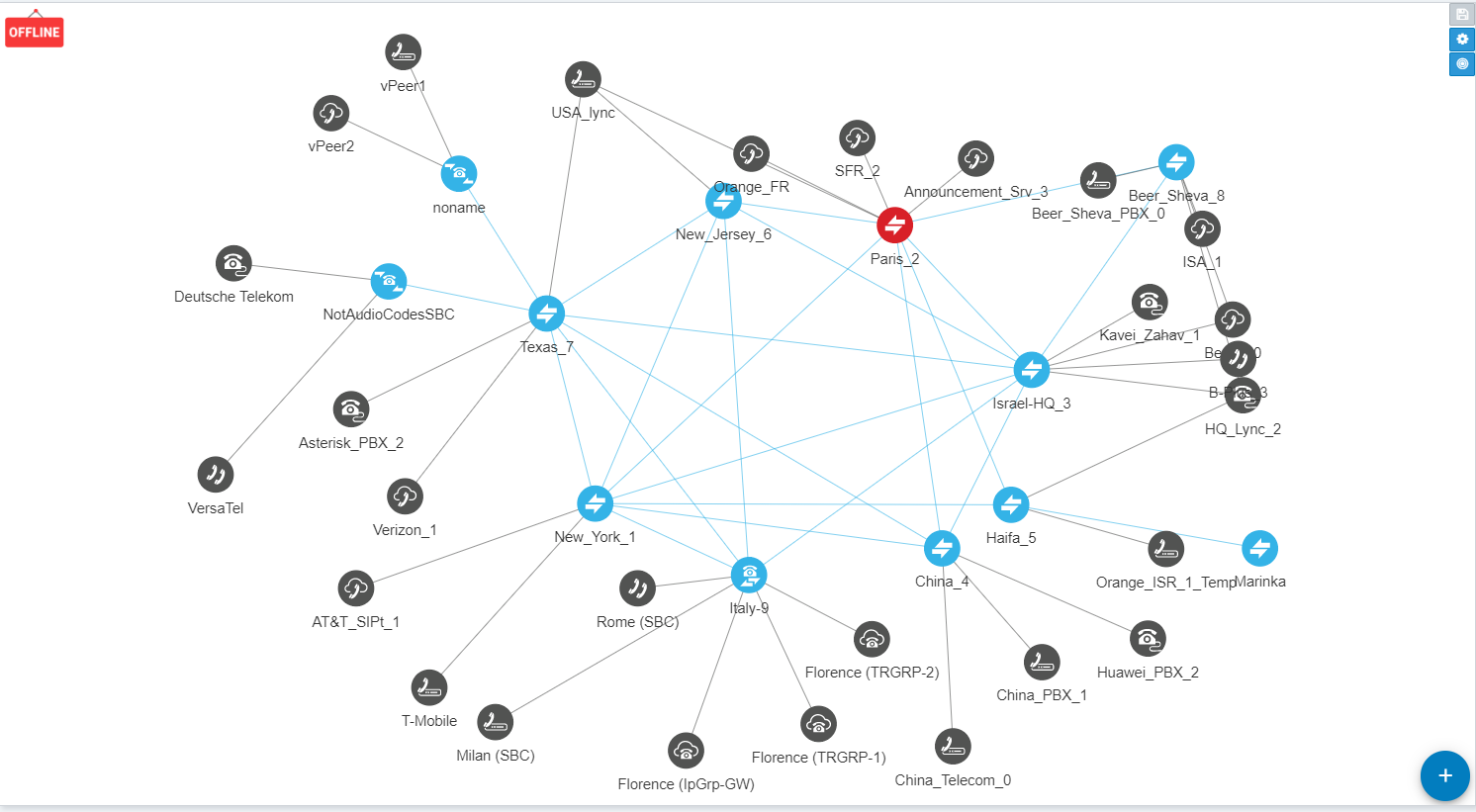
In the page, operators can create virtual nodes, Peer Connections, VoIP Peers, and Connections. Operators can import a full, currently-used topology, or part of one, e.g., a specific node, for making changes and testing offline.
Operators can 'play' with the Administrative State, Operative State, Quality and Weight - if available - of each virtual entity and test how the changes impact call traffic.
After entities are added to the Offline page, they can be used in Routing Rules in testing mode; live network traffic is not impacted.
The feature allows operators to test almost any scenario before transposing the configuration to the live topology.
The following figure shows the Operative State, Quality and CAC State per Peer Connection.
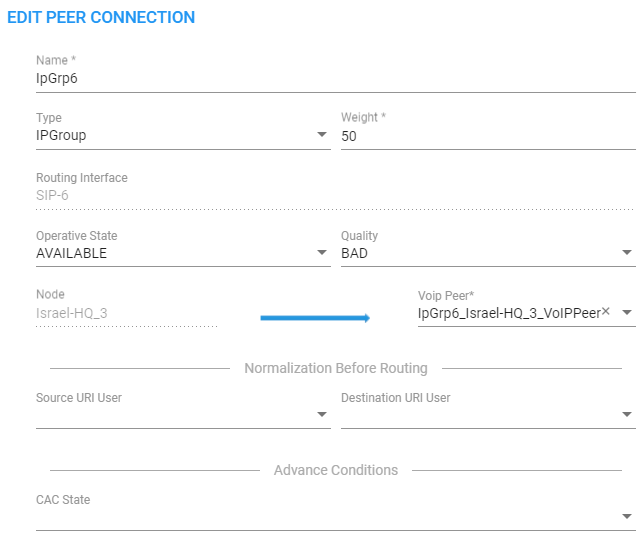
After designing virtual VoIP network entities in the Offline page, you can export them to the live topology. When you export a newly defined node to the live topology, the node configuration downloads to AudioCodes' device which automatically connects to the live topology.
When exporting an offline node to the live ARM topology, only the connections in the live node are provisioned; you need to manually provision Peer Connections in the node.